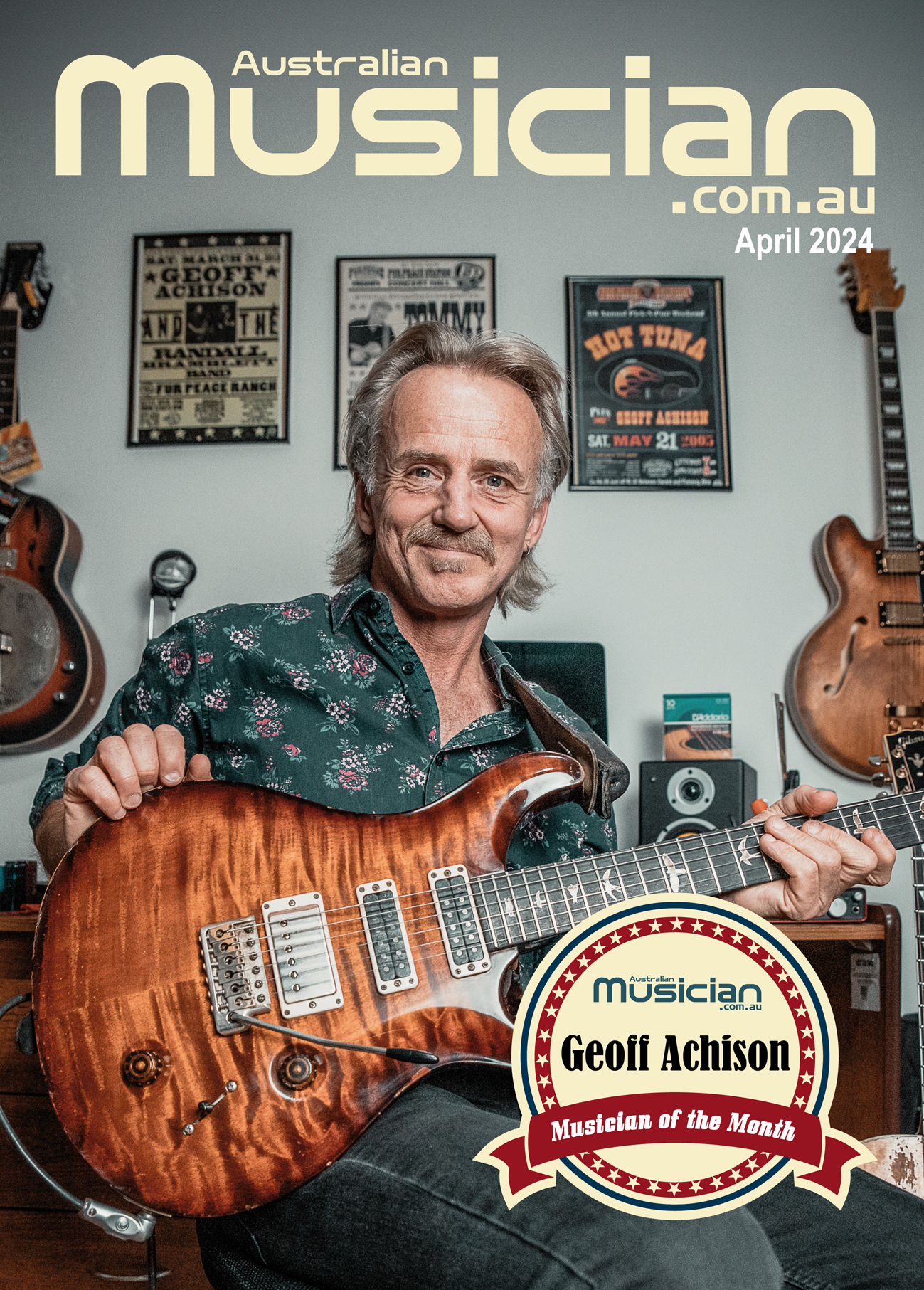Product: Roland FA-06 Workstation
Reviewer: Christopher Steller
Info: www.rolandcorp.com.au/

Never having been a huge fan of workstations, I have always considered them to be overly complex and filled with features that I will probably never use, so whenever I work with one on a programming or teaching job, I try to quickly break them down into the parts that I will, or won’t use. First, understand the internal structure and voice architecture of the unit and then, obviously, listen to the sound groups to find out the sonic strengths of the unit. Finally, if necessary, I check it’s capabilities with DAW compatibility, because I’m not giving up my computer-based sequencer for anyone.
The FA-series (a relative of the FANTOM family of workstations which were originally introduced by Roland in 2002) would be considered, in my mind, as an ‘economy class’ of workstation. The 5-octave FA-06 and it’s 88-note weighted-action sibling, the FA-08, are physically lighter, and present a stream-lined series of functions, more in keeping with current trends, including DAW software integration.
Roland has immediately cheated in the case of exploring sound capabilites, because when I switched the FA-06 on, the first sounds that appeared all had JP8 in the title – and I’m a sucker for a JP8 pad. I have always had a thing for Roland’s pads and strings over the years, and within fifteen minutes of playing, I was impressed and involved.
I’m not going to go into a long list of specs and details of functions, because you can look those up on Roland’s website here. But if you want to keep the ‘download the manual’ part, please say download the manual here.
What I’m going to do is give you a short run-through of it’s look and feel, followed by a blow-by-blow description of my experiences with the FA-06, from pulling it out of the box to hooking it up to my laptop, and creating music with it.
APPEARANCE
As I mentioned in the intro, the FA-06, with its 61-note velocity-sensitive keyboard, is incredibly light, as in ‘hold it with one hand’ light. This would have to be considered a boon to gigging musicians, because the back-breaking workstations of previous years are quickly becoming a thing of the past. Whether it will stand up to the rigours of the road is a question that will be left to the players who drag these things around night after night, something you can’t test in a week.
The FA’s have the obligatory D-Beam, and Roland’s always useful pitch/modulation lever, and the more recent addition of the trigger pads. These pads serve a multitude of functions, from simply triggering samples, to selecting and muting parts, and functioning as a numeric keypad, as well as alternate functions for controlling software when the DAW Control button is selected.
The FA-06 will certainly stand out on a dark stage, as well, having red fluoro highlights around the controls and pitch/mod lever. The colour LCD screen is easy to navigate, and the sample pads are also brightly lit, completing the look.
The first time I walked away from the unit, I was surprised to see the screen light up with a small epic of a screensaver, which reminded me of a ‘Ghost in the Shell’ manga-style film. Interesting, quirky, and a bit of fun.
 THE SYSTEM
THE SYSTEM
The FA-06 is always in multi-timbral mode, making me rethink the voice/performance/combination structure that I have been used to – not such a bad thing, because it tells me that this unit was designed with making songs in mind. When you’ve selected a bunch of sounds for a song, you can store them as a Studio Set (another terminology that points to the focus of the FA), and of course, these sets can be recalled for particular tunes that you are working on, or used as sound templates of song-writing favourites.
The unit also features a very easy to use 16-channel sequencer, with a continuous looping mode, so you can just keep switching tracks and recording without pressing the stop button.
An extensive selection of effects is available, with individual MFX engines for each of the 16 parts of a Studio Set. Each MFX engine contains 67 different effects types to choose from, with an additional option of a vocoder when MFX are used with Part 1. Six separate COMP+EQ processors are dedicated for individual drum sounds, while global EQ, chorus, and reverb can add a finishing touch to any of your parts as needed. There are also TFX (total effects), giving you the ability to process the entire output of the FA-06 with effects such as DJ FX Looper, Isolator, and many others.
Once you’ve settled on a total mix of your song, the FA allows you to bounce a stereo audio file to an inserted SDHC card. It’s also possible to export your tracks as individual WAV audio files and/or MIDI data for further development in your DAW of choice, making the FA a great sketchpad for capturing ideas on the fly, that will form the basis for further development in your DAW.
THE SOUNDS
As I said in the intro, the strings and pads of the FA appealed to me immediately, which meant I only had a thousand or so other sounds to work through. I’m not one for the enormous, all singing-all dancing, one-finger pads that fill your track to capacity with a single key stroke, so I was pleasantly assured by the groups available to me. The FA has a huge variety of acoustic, electric and synthetic emulations available, inherited from the INTEGRA-7 module, with more than enough on board to suit any style of music; but for me standouts such as the acoustic guitars were very usable, as were the drums (Supernatural or otherwise), and the various acoustic, electric and synthesizer basses. For those of you who think what’s on board is still inadequate, there are already new sound sets available from the Axial website, including several based on the classic SH-101 and TB-303, which should appeal to the EDM fans!
“The FA-06’s sound engine is fully compatible with the large, growing collection of INTEGRA-7 synth tones available as free downloads from Roland’s Axial sound library site, and it’s also possible to expand the onboard sound set with FA-series wave sound expansion collections.”
The built-in sampler of the FA is based on the SP-404SX, and allows fast access to sounds stored on an SDHC cards. Samples are triggered via the 16 back-lit trigger pads on the far right of the panel, the samples being created internally from keyboard performance, via the rear-panel audio inputs, the USB audio from your computer, or imported in WAV, AIFF, or MP3 format via your computer.
 PLAYS WELL WITH OTHERS
PLAYS WELL WITH OTHERS
This is the part that was most interesting for me from a compatability point of view: setting up the FA-06 with my computer and DAW software. First job is to install the driver for your current operating system, which I always recommend doing via the manufacturer’s website. A driver disk is usually included in the box, but you never know how many updates have been done to your computer’s OS, so get the latest and greatest directly from their website.
Downloading and installing the latest USB driver for my laptop was trouble free, and the FA was recognised immediately. Pressing the ‘DAW Control’ button allows the FA to control your favourite software via USB, and Logic Pro was the first in the list so I loaded that. The manual tells me that the connection will work if I set a controller as Logic Control, and select the ‘FA06 08 DAW control’ option from the driver list. The FA will also function as an audio interface for your computer, which is one of the selections in the FA to set.
As soon as you select the Logic Pro option, the first eight sampler triggers/buttons (1-8) turn green and become screenset selectors for Logic………nice!
For me, a great test of the sounds is to replace some of my known soft synth tracks with selections from the hardware synth via MIDI, and this was accomplished easily from within Logic. The FA sounds blended smoothly with my tracks, and the whole integration process was virtually seamless.
CONCLUSION
Roland have done away with many of the complex processes involved in sequencing, sampling, and generally setting up in the FA-06 (and FA-08, of course), which were part of the older FANTOM way of life: the new FA is light, simple, stream-lined, and easy to use and integrate into your work flow. With a suggested price of $1,499.00 for the FA-06, and $2,299.00 for the FA-08, you get a lot of the right things for your money.
I generally despise those corny journalistic puns that the press love to use, but now that I have the opportunity I’ll say, this really is a ‘sweet FA’. Nice work, Roland.