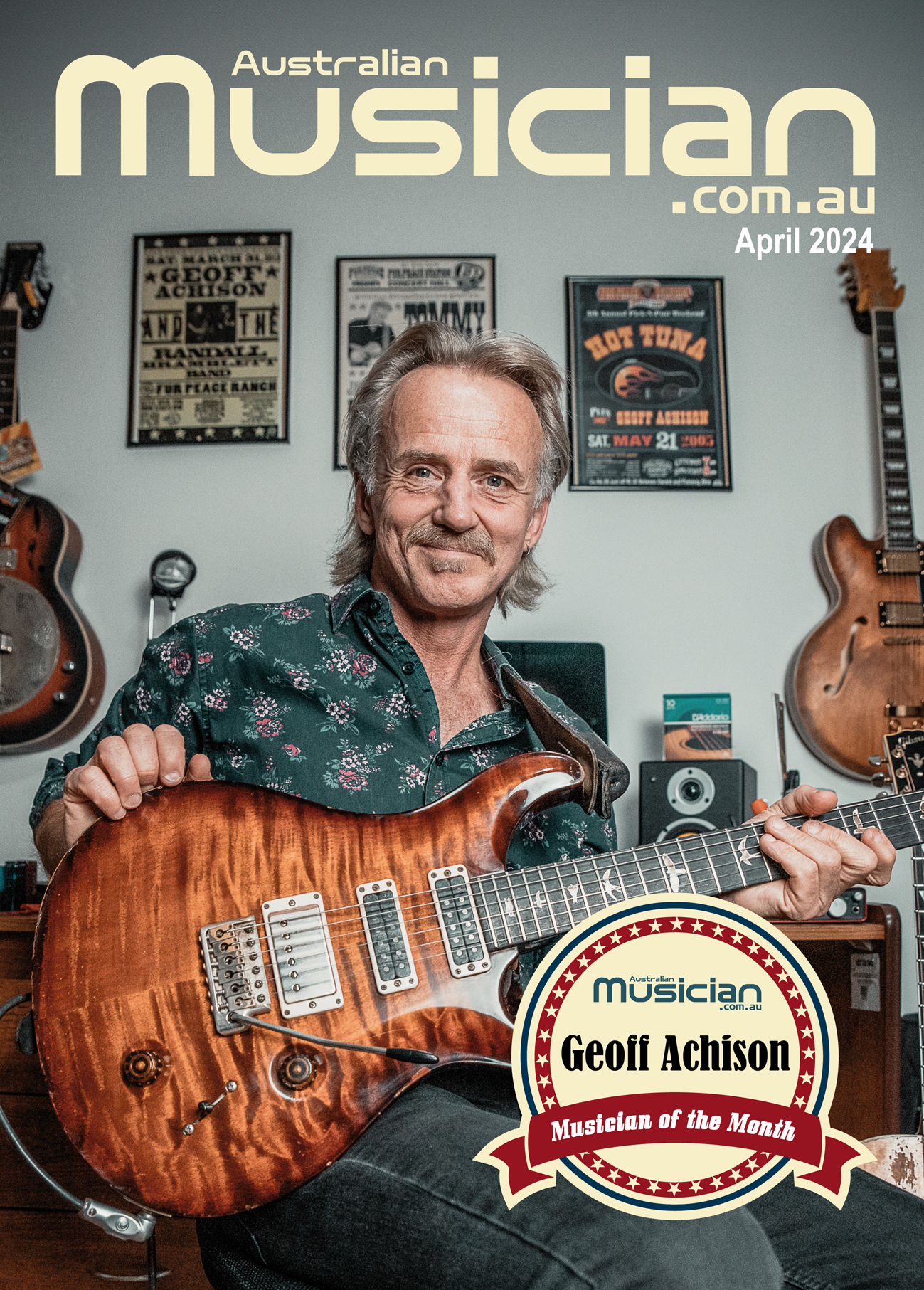This week Apple unveiled their new version of Logic Pro X production software, the significantly updated Logic Pro X 10.5, featuring a completely redesigned sampling workflow and a fabulous set of new beat-making tools, among numerous other cool additions. The developers worked closely with some of the world’s most successful producers and artists and also took into consideration the feedback of the global musician community. While there’s a distinct focus on elements to aid the electronic music maker, there’s something for everyone in the upgrade. With Logic Pro X 10.5 Apple has presented us with a DAW that will not only complete your recording project to the highest degree of sonic quality but also do so with improved ease of use and most importantly, make your music creating an enjoyable experience. So often it’s the minutiae of modern day recording that turns your creative pursuits into a chore and that’s a factor which the designers of Logic Pro X 10.5 have heavily reflected upon. Music making should be fun and they have enabled this by applying to 10.5 some wonderful time-saving features, a simpler workflow system and a visually appealing layout.
“The Mac and Logic Pro X are essential tools used by the world’s top musicians and producers to create the music that we all love,” said Susan Prescott, Apple’s vice president of Apps Product Marketing. “Logic Pro X 10.5 represents the biggest update to Logic since the launch of Logic Pro X, with powerful new tools that will inspire every artist — from those just getting started with Logic, to those already using it to produce Grammy Award-winning albums. We can’t wait to hear what these artists create next.”
A select group of musicians have been already working with the new version and have been glowing in their praise of the improvements they’ve seen in 10.5. One of Logic’s most vocal fans is Finneas O’Connell, Grammy Award-winning producer and brother of Billie Eilish, who cleaned up half a dozen or so major Grammy Awards earlier this year. “Logic Pro X has always been my one and only DAW,” said Finnaes. “The workflow is unmatched, and the built-in sound libraries have been essential to my music from the beginning. Now with the addition of Quick Sampler and Drum Machine Designer, I’m getting back hours I used to spend in the studio building sounds and kits. This lets me spend more time writing new verses and editing 70-take vocals.”
Let’s take a look at what’s inside Logic Pro X 10.5.
Sampler and Quick Sampler
Logic Pro X 10.5 sees the end of the line for the popular industry-standard EXS24 plug-in, which has been replaced and reinvigorated by Sampler (A very quick brainstorm around the boardroom table for that title, it is what it is!) and Quick Sampler. While Sampler delivers new and expanded sound-shaping controls, it does however maintain full backwards compatibility with existing .exs files, which will be important to many users. Featuring easy to use drag and drop workflows, it allows for the creation of intricate multi-sampled instruments and eliminates a lot of time-consuming and complex production tasks. Quick Sampler offers an even faster and simpler path to turn any individual sound into a playable instrument. For example, you may own an old saloon-style piano that’s missing a few keys but due to sentimental reasons, never wanted to ditch it. With Quick Sampler you are able to sample two or three notes of the piano and have the entire breadth of the keyboard represented as a brand new instrument. Assisting in the authentic reproduction of your imported sounds is the integration of Flex Time into Sampler, allowing for your sounds to be played at the same length, regardless of pitch. Musicians can also choose sounds from within Logic, the Finder®, or even Voice Memos and with a few clicks, your sample can be automatically trimmed, tuned, looped and played on a controller keyboard.

Live Loops
One of the most striking characteristics of the Live Loops feature is the new musical grid layout, an innovative twist on the traditional timeline view, which allows you to compose music by arranging and triggering loops, samples or your own sounds with ease by dragging and dropping ’cells’ and ’scenes’ around your grid. Tracks can then be further refined using all of the professional production features in Logic. Live Loops becomes even easier to use when paired with the free Logic Remote app, which allows you to work from a iPhone or iPad with your Mac to provide Multi-Touch™ control over Live Loops. An example of use might be a guitarist or drummer who does not possess any real piano skills, however by using the Multi-Touch control via iPad they could easily tap and play the chords strips and achieve the results that they need, a task that would be otherwise much less fluid using a mouse. Another feature of Live Loops is Remix FX, a fabulous collection of electronic effects such as Bitcrusher, filter, gater, and repeater that can be performed in real time over individual tracks or the entire song mix.
Step Sequencer
Originating from the Beat Sequencer function in Garageband, Step Sequencer, the new editor in 10.5 is designed to create drum beats, bass lines, and melodic parts using an interface inspired by classic drum machine workflows. Artists who may have previously enjoyed the flexibility of creating beats on the fly in Garageband, can now do so on their Mac, with the added bonus of already being inside the Logic Pro X environment, along with all of the professional production experiences 10.5 offers. Step Sequencer allows for ambitious and detailed control over plug in and channel strip parameters such as note velocity, repeat, gate, skip, playback direction, and randomisation. Step Sequencer provides a collection of over 150 rhythmic and melodic patterns that can be combined with thousands of patches in the Logic Sound Library to help create new ideas quickly.

Drum Machine Designer and Drum Synth
Drum Machine Designer is 10.5’s instrument for assembling and performing drum kits. Each pad in Drum Machine Designer can host its own quick sampler plug in with access to all of the editing controls that you require. While looking similar to Drummer in the previous version of Logic Pro X, Drum Machine Designer is a much more powerful and versatile beast. With 10.5, you’re able to create beats from scratch that will be unique to you due to the individual settings you apply to your project. Depending on what drum category you are working within, there are numerous editable characteristics that you can apply, such as pitch, tone, punch snap, shape, sweep, noise, decay, body, attack, volume, and so on. With the new Drum Synth plug in you can create some amazing drum sounds entirely in software. Plus, there’s access to a wide collection of synthesised kick drums, snares, hi hats and other percussion sounds. Drum Synth sounds can be used on any pad in Drum Machine Designer, where it can even be blended with samples for creative sound design options. Once you’ve got your drums sounds sorted, you can then easily move to the Step Sequencer editing facility to build your beats.
Additional sounds
Logic Pro X 10.5 also offers over 2500 new loops in a variety of instruments and genres covering modern and classic hip hop, electro house, reggaeton, future bass, techno, and more. There’s 180 Pattern Apple Loops that can be added to a song and then customised using Step Sequencer, as well as 17 Live Loops starter grids covering a range of electronic and hip hop genres. You’ll find more than 70 new Drum Machine Designer kits including vintage drum machines like the Roland TR-808, LinnDrum, and Simmons SDS. There are 1500 new patches to be utilsed, and to top it off it, the new version offers an original multitrack project of the Billie Eilish hit song “Ocean Eyes”.
You’ll need macOS 10.14.6 or later to run Logic Pro X 10.5 with 6GB storge space required for minimum install or up to 72GB storage space for full Sound Library installation. For Logic Remote 1.4, the minimum system requirements are: iOS 13.1, iPadOS 13.1, or later. Compatible with iPhone, iPad, and iPod touch.
Logic Pro X 10.5 could not have arrived at a better time. With the the majority of the world’s musician community house-bound due to Covid-19 restrictions, users will have the time to download and fully explore the numerous new features of Logic Pro X 10.5. To this end, macProVideo.com is offering free portions daily of an 11-part “What’s New in Logic Pro X 10.5″ course taught by Logic Pro expert and popular YouTube Presenter, Joshua Carney (aka “MusicTechHelpGuy”), which we suggest might be more benefical than binge-watching The Tiger King.
The folks at Apple are spruiking 10.5 with a great degree of excitement and pride and rightly so, this major upgrade has already pleased loyal users of Logic Pro X globally and I’m sure will push many skeptics across the line too. Ableton Live users in particular might be curious to check out Apple’s upgraded DAW features. In their pursuit to make Logic Pro X the ultimate music production software, the developers have spent a lot of time and energy getting into the minds of artists and producers to ascertain what they need to not only make their music making experience easier but also more enjoyable. This is a major step forward for Apple in the music production space and at the current price point, is an option musicians should now seriously consider.
Logic Pro X 10.5 is available today as a free update for all existing users, and is available on the Mac App Store® for A$319.99 for new customers. Logic Remote 1.4 is also available today as a free download on the App Store. Customers can sign up for a free trial of Logic Pro X. For more information, visit apple.com/logic-pro.