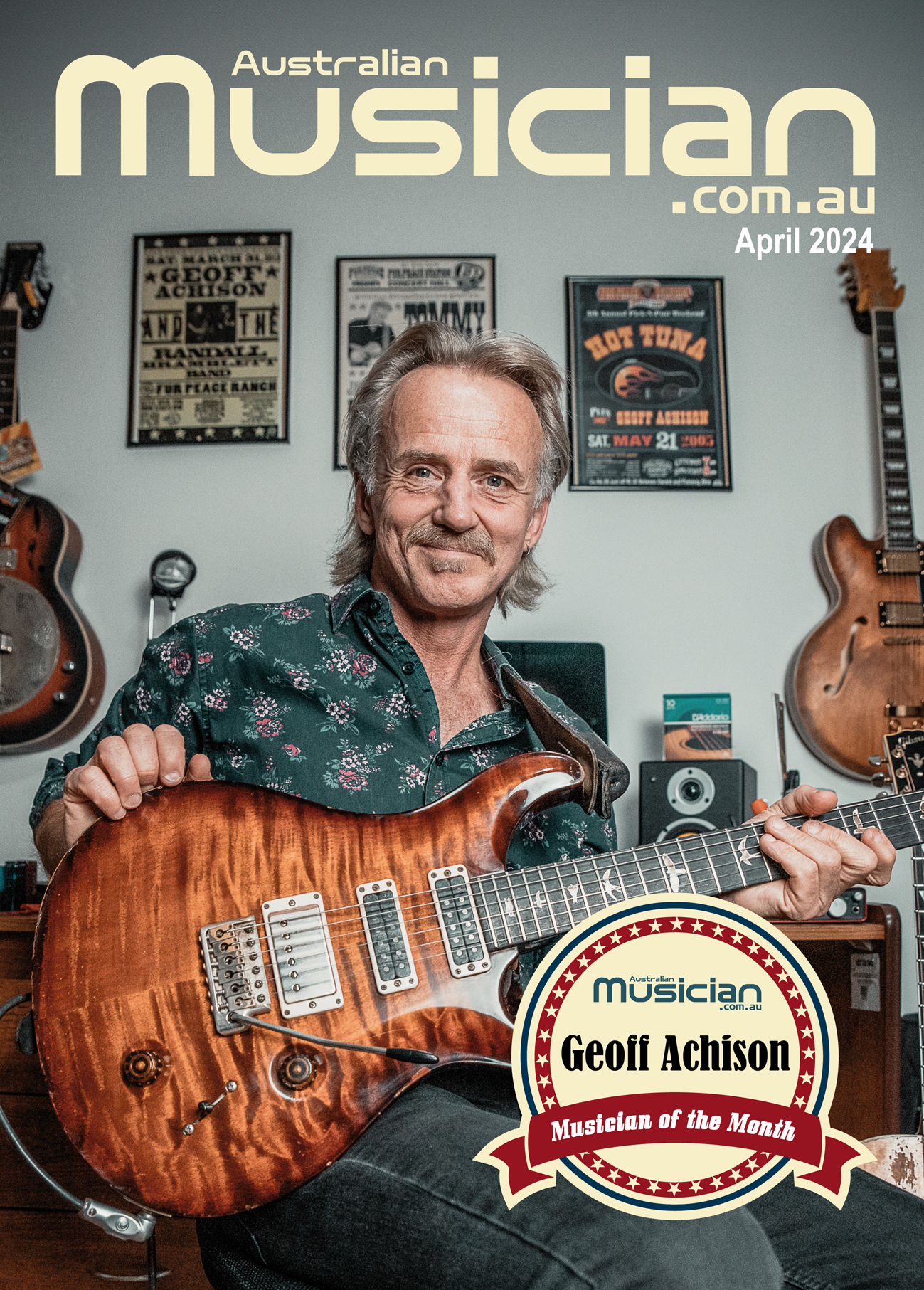Continuing our series on the home-based musician, we chat with Michael Jago from Australian music product distributor Link Audio, who offers some home recording advice and options.
Click on any online article about home recording and they’ll tell you that the main elements you require to begin producing quality recordings in your own studio space are: a computer, a DAW (the software), a microphone, an interface that connects your mic or instruments to the computer, a set of headphones and a set of speakers to monitor the recording. For those using virtual instruments, you might invest in a controller keyboard and/or a pad controller.
BUNDLES OF FUN
Investigating and comparing individual recording components can be time consuming and often confusing. Thankfully the clever folks at PreSonus have done the decision making for you and put together four excellent recording product bundles to purchase. Much like those nifty combined recipe and ingredient packs, by purchasing one of these packs you’ll have everything you need to begin recording at home.
“The first bundle is called the iTwo studio, and has the PreSonus iTwo interface which connects via USB to Mac & PC, but also connects to your ipad® and records audio to your ipad using the included Capture Duo recording app. The three other bundles include the USB96 audio/MIDI interface,” says Michael Jago of Link Audio, the Australian distributor of PreSonus and Aston products. “Starting at $350 and going up to $600, you get the interface, a condenser microphone, headphones, speakers and obviously the Studio One DAW software.”
Here are the four bundles:

1. AudioBox iTwo Studio: Complete Mobile Hardware/Software Recording Kit. It includes:
• iTwo Audio/MIDI interface for Mac/PC/iPad®
• M7 large diaphragm condenser microphone
• 3 metre microphone cable & desktop mic stand
• HD7 headphones
• Studio One DAW recording and production software
• Capture Duo stereo recording app for iPad
(If two tracks aren’t enough, purchase the low-cost, 32-track Capture for iPad from the app store for a truly mobile professional recording system.)
• Studio Magic plugin bundle (valued over US$1,000) and includes Ableton Live Lite.
PreSonus AudioBox® iTwo Studio includes everything you need to record demos, rehearsal sessions, podcasts, sound effects for video, and your next hit record.
2. AudioBox 96 Studio: Complete hardware/Software Recording Kit
Start recording today with this complete, all-PreSonus® package! It includes:
• AudioBox USB96 Audio/MIDI interface
• M7 large diaphragm condenser microphone
• 3 metre microphone cable & desktop mic stand
• HD7 headphones
• Studio One DAW recording and production software
• Studio Magic plugin bundle (valued over US$1,000) and includes Ableton Live Lite.
3. AudioBox Studio Ultimate Bundle: The Ultimate bundle includes the same components as the above studio bundle, with the addition of the PreSonus®’ best-selling Eris E3.5 Active Media Reference Monitors, allowing you to monitor your work loud and proud.
4. ATOM Producer Lab: Complete Production Kit
Get started making beats and producing tracks with this complete, all-in-one music production pack. It includes:
• ATOM USB Pad Controller
• AudioBox USB96 audio/MIDI interface
• M7 large diaphragm condenser microphone
• 3 metre microphone cable & desktop mic stand
• Studio One DAW recording and production software
• Studio Magic plugin bundle (valued over US$1,000) and includes Ableton Live Lite.
The ATOM Producer Lab provides everything you need to create music, record vocals and more right out of the box. Capture a beat whenever creativity strikes with PreSonus®’ ATOM. Record vocals and create your own sample library with the AudioBox USB® 96 audio interface and the M7 large-diaphragm condenser microphone. Record, produce, and mix it all with Studio One® Artist, Ableton® Live Lite, and a bonus library of loops and single-shots curated by the hitmakers at MVP Loops. Tight integration with both Studio One® and Ableton® Live mean that you can take your focus off the screen and onto your performance.
Check out the full info on the bundles here: https://www.presonus.com/products/Complete-Recording-Solutions
INTERFACES
If you’re still keen on acquiring each component individually, Link Audio have some great options available for all project levels. In regard to interfaces, Michael Jago suggests that the first thing you need to clarify is how much gear you’re going to want to record.
“The first thing to consider is the number of inputs. You need to decide how many devices you want to plug in. Do you own external hardware synths or drum machines for example? Most people start with two microphone inputs and they will have a vocal mic plugged into input 1, and in the second channel, a guitar or another mic that is miking an instrument. The two channel models are the biggest sellers across all brands. As you go up from there, it depends how many other instruments you have. For example, I have multiple synthesizers, so I use an 8 input interface and they are always plugged in, so I can play and record without any repatching. Most interface brands have models up to 8 channels, and if that’s not enough, you can add extra inputs by connecting your interface to another preamp using connections like an ADAT cable.”

DIGITAL AUDIO WORKSTATION (THE SOFTWARE)
DAW-wise, PreSonus produce the highly acclaimed Studio One Software. The Artist version is supplied with the above bundles, but Studio One can also be acquired on its own, or upgraded to the Professional version. “Studio One is feature packed, and certainly up there with the big ones in the market,” says Michael. “Pro Tools is still the most used in large recording studios, however Studio One, Cubase, Logic, Ableton etc are all being used by professionals. Pro Tools really requires the expensive AVID hardware to maximise it, and most people don’t need it. So they tend to run Studio One, Cubase, Logic, Ableton etc as their main DAW which will operate with any brand of interface.”
MICROPHONES
 Link Audio also offer a good range of quality microphone solutions too. “Depending on budget, Presonus have a couple of good ones,” explains Michael. “The two that are relevant in this area are the PM2 and the PX1. The PM2 is a pair of small condenser recording mics, which are great for instruments or vocal use. The PX1 is a large diaphragm for recording vocals and both of those are only $199. That’s your starting point and as cheap as you want to go for a decent recording microphone.
Link Audio also offer a good range of quality microphone solutions too. “Depending on budget, Presonus have a couple of good ones,” explains Michael. “The two that are relevant in this area are the PM2 and the PX1. The PM2 is a pair of small condenser recording mics, which are great for instruments or vocal use. The PX1 is a large diaphragm for recording vocals and both of those are only $199. That’s your starting point and as cheap as you want to go for a decent recording microphone.
Then we go up to the UK made Aston microphones which start from around $450 for the Origin. Aston also offer the Stealth which is an extremely versatile dynamic mic with a Class A preamp built in. Perfect for the podcasters! ”
 MONITORS
MONITORS
Michael suggests that while a good pair of headphones will be very useful, they’ll never replace a great set of monitors to truly get an accurate representation of your music.
“Headphones are handy when you are recording late at night, and you don’t want to wake up the house, but you will certainly get a better mix through studio monitors,” he says. “If you listen through headphones it doesn’t give you a true picture and if you try to mix on headphones, you will find that when you play it back through speakers, the mix volumes can be a bit all over the place. Listening through speakers will allow you to produce a much better mix. 5 inch studio monitors are clearly the biggest sellers, but for musicians who have a large room or home studio, or prefer a bit more bottom end, there are also 7 and 8 inch monitors. 8 inch is awesome in the bigger room, but often too boomy in bottom end frequencies for close monitoring. Most brands offer a 7 inch which fits that middle ground, giving you more bottom end but without the boom of a large 8 inch. PreSonus just released a new 7 inch version of their Eris speakers (the E7XT). Most brands will have a 5, 7 and an 8 inch in their range.”
WHAT ELSE SHOULD I CONSIDER?
While having the most suitable gear to do the job required is of utmost importance, Michael suggests that something people often overlook is the acoustics of the room you are recording in.
“Sometimes they are recording in rooms that have horrible reflections and to avoid this, should setup a small vocal booth or consider adding acoustic treatment to the walls of your room. The room is often the biggest problem people have, so there are products like the Aston Halo or reflection filters that help subdue those ugly reflections.”
“One final thing to consider when buying an interface is do you need MIDI? Many audio interfaces have MIDI ports but some don’t. There are still a lot of people with MIDI keyboards and if you buy an interface that doesn’t have MIDI, you will need a separate MIDI interface.”