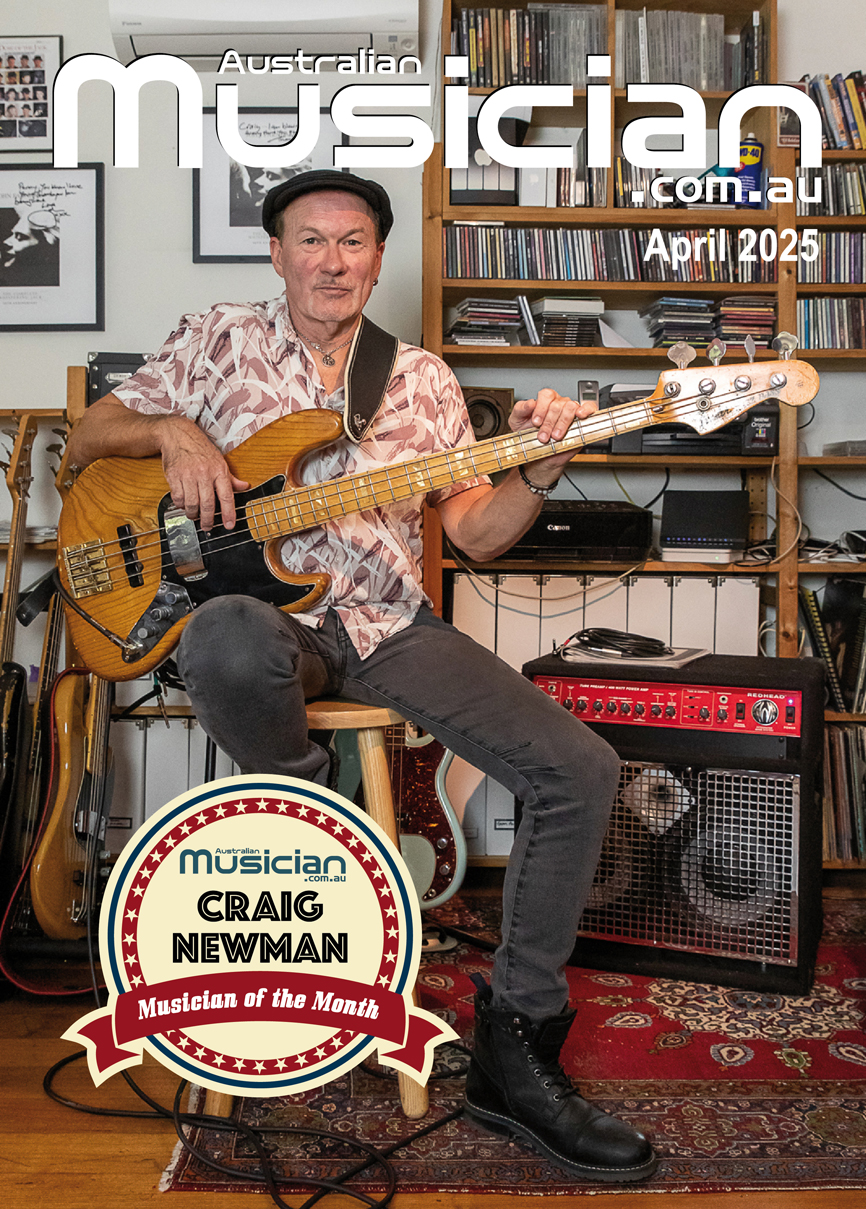In these unprecedented times, we’re all being encouraged to spend more time at home. While we’re understandably stressed about the unknowns, the blessing is that we do have this unexpected time on our hands. For musicians it does offer the opportunity to create, record and even live stream your music. Many musicians will already have the gear required to make quality recordings. For those who haven’t got around to acquiring home recording gear, it doesn’t have to be an expensive exercise and perhaps in these days of confinement, some recording and broadcasting equipment basics might be a really good investment. Also music stores at the moment are as keen to make a sale as you are to have your dream gear, so there may be some great deals around.
In a series of upcoming articles, we’ll be speaking with representatives of some of the music products companies to pick their brain on how to best utilise your music creation (and even performance) time at home and look at the tools required for the journey.
In the first of these articles we caught up with Roland Australia’s keys and production product manager Mark Watson for his perspective on the topic.
YOU DON’T NEED A BIG STUDIO TO RECORD
There was a time, long ago now, that if you wanted to release quality recordings, you had to record in a large professional studio. Today however, it is becoming easier and more affordable to record remotely and produce broadcast quality sounds from home … or almost anywhere really. As Roland’s Mark Watson points out, there’s no better example of this than pop artist Billie Eilish. “Look at Billie Eilish, who just won five Grammys, including Album of the year … it was her brother producing her in a bedroom with a very simple set up, going against the history of.. you know, being told you need a big recording studio to win a Grammy. They used Apple Logic Pro X on an iMac desktop computer, an interface, a microphone and a controller all monitored through inexpensive 5 inch monitors and a sub.”
It’s important to repeat that … basically all the elements you need to record music professionally are:
– Computer (desktop or laptop … or even smartphone in some cases)
– DAW (Digital Audio Workstations, the recording software)
– Interface (connects your instruments to the computer and creates digital files)
– Microphone (to record vocals and instruments)
– MIDI controller keyboard (device that can send commands to a MIDI-equipped device)
– Monitors and/or headphones
And it can be both simpler than that or much more complex, depending on your level of music nerdery! (See different levels of gear bundle examples at end of our story)
SPACE … EVERYONE NEEDS IT
One of the big hurdles to home recording used to be hard disc space but clearly that is no longer an issue. Most modern laptops and desktop computers have ample disc space and speed, and even if they don’t there are other options. “You can literally go to JB HiFi and buy ten terabytes of hard drive space for $400 and that’s massive,” says Mark. “You could back up your laptop 4 times over, you could have all your VSTs (virtual technology instruments) ala Roland Cloud or whatever it is that you are using, backed up on there. That’s what I do. I’m using big ones, but a lot of people would get by with 2 terabytes and have more than enough space to do everything you need. The other thing too is online cloud services for backing up your files. The hard drive scenario is not an issue anymore.”
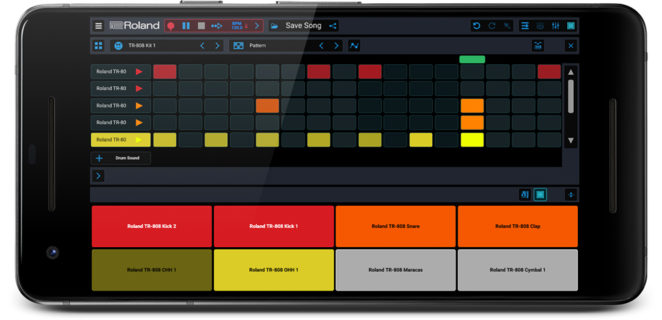
OPENING DAWS
Another significant shift in the home recording field is the accessibility of professional standard DAW’s (Digital Audio Workstations, the recording software). Sure, you can still use the staples such as Cubase, Logic and Pro Tools but things don’t have to be that complex if you choose to go down a more affordable, simpler path.
“The software is becoming more and more refined in regard to it’s productivity and the requirements to run it,” Mark tells me. “Roland’s new DAW, I’ll call it … is Zenbeats, our new music creation app. It’s up on our website, has a very small footprint and it is very efficient. Plus it does a lot of things including recording audio and drum patterns, instruments and effects and it can be automated, it samples and doesn’t consume much computer power at all when it is running. It is a very user-friendly app and it is quite simple. You have the high end DAWs like Logic and Cubase and Pro Tools and the slightly more EDM based ones like Ableton. Some of the bigger ones like Logic and Cubase have so much going on in there. To be honest, a lot of the guys who have been doing it forever like me, still don’t know all of the parameters available or where to find them. Something like Zenbeats is much more straight forward but still covers all the bases. You can still get in and do some really intricate things. Look at the drum machine for instance, all of the individual sounds you can fine tune them and put individual effects on each drum sound and then automate those effects, volume panning, all sorts of things. It’s really simple to create a pattern to start working with or start jamming to.”
INSTRUMENTS IN THE CLOUDS
Another source of virtual instruments from Roland is the Roland Cloud, a subscription based collection of VST instruments and sample libraries released by Roland using software called Cloud Manager to download the instruments. “Roland Cloud has been around for a few years now and what it is giving the user is a big collection of Roland heritage synths, plus some of the new ones as well and you can access them as VST’s, virtual studio technology instruments,” Mark explains. “They will load into your DAW, it will load into Logic or Cubase or of course Zenbeats and you have access to some heritage stuff like a Jupiter 8 in virtual world. It looks like a Jupiter 8, sounds like a Jupiter 8 and you can tweak all the knobs and sliders exactly the same. Plus it has some of the new ones like the System 8 or System 1. It basically means you have a huge catalogue of synths that you can call up and put them into your song and play them with a controller.”

PHAT CONTROLLERS
So you’ve got your laptop and your file storage is sorted. You’ve got your VSTs and of course you’ve always had your real instruments, a guitar or other fretted instrument or perhaps a piano or synth but now you’ll need a MIDI controller keyboard to play your virtual instruments and control your recording. What does Roland have to offer in the realm of MIDI controllers? With a vast array MIDI controllers available, Mark singles out the A-88 MKII as a great state of the art option.
“Our new A-88 MKII keyboard controller is perfectly set up for this kind of recording,” says Mark. “This is also the first MIDI 2 instrument that is out there. MIDI 2 has just come to fruition after having MIDI 1 for nearly 40 years. It’s allowing us all to control these MIDI instruments via a keyboard and or faders and knobs for mixing. MIDI 2 gives us a much higher resolution for things like velocity. When you’re sweeping a filter, for example, the higher resolution means that it’s going to be buttery smooth.

INTO THE INTERFACE
An Audio Interface is a device that acts as the conduit between an audio source (such as a microphone or DJ mixer) or destination (such as a pair of speakers or an external recorder) and your computer. As far as simple interfaces are concerned, Mark recommends Go:Mixer Pro a smartphone connectable mixer as the easiest way for music makers to connect and mix up to nine audio inputs, including pro-quality powered microphones, guitar/bass and line-level gear. Just plug in, set the volume levels and go; the resulting stereo audio output is sent straight to your smartphone, ready for uploading and sharing.

Getting more into a pro scenario, Mark highly recommends Roland’s Rubix interfaces, which are all 24 bit 192kHz, the industry standard as far as hi fidelity is concerned. “They deliver the perfect balance of high-fidelity audio, have a rugged build quality, and handy extras included like one knob compression so that you can control your input as it is going in,” Mark tells me. “Some people like to do it that way, you can put a little bit of compression on the voice when you are recording. We have a couple of models in the series with the Rubix and then of course there’s the option of using something like our high end Fantoms …”

FANTOMS … NOW WE’RE GETTING SERIOUS!
The Fantom is Roland’s flagship music workstation/synthesizer. “A lot of people are using Fantoms in studios. They are also 24 bit 192kHz and they have complete computer integration. Logic is a serious DAW that you can run on your computer but also integrates with Fantom so you can see all of the parameters of Logic on screen, you can actually touch the screen and move the parameters. You can push a couple of buttons and the faders on the Fantom keyboard become the mixer in Logic and the pots become the pan pots for stereo panning or altering the different parameters of a VST or virtual studio effect, whether it be reverb, delay, compression and they can all be controlled from Fantom. What this means is that the studio composer, the person writing music has a seamless workflow. They can play the keyboard, they can record as well with powered microphone inputs built in the actual keyboard where you can choose between dynamic or condensor mics and record at 24 bit 192kHz. Even Fantom itself sends 32 tracks of that audio to Logic! That’s 16 stereo tracks and a return of 3 stereo tracks that can again be routed out to multiple outputs that are built into this instrument. It is designed for future proofing too, so we have multiple usb ports in the back and there are a lot of things destined to come to Fantom as an integrating creative open-ended tool that does everything. We have a lot of excitement and hope for the Fantom because of the way it is designed, especially as a studio tool… a complete music making/production tool.”
STUDIO MONITORS OR HEADPHONES … OR SHOULD I GET BOTH?
While you’re recording you’ll obviously need to test how good your files are sounding. Great quality studio monitors (speakers) are readily available but you may also get by with a pair of really good headphones. Both would be ideal of course but you could get by with either. “There are different schools of thought in regards to that, but a lot of commercially released music has been mixed on headphones,” says Mark. “It’s always good to have some sort of reference and a good studio monitor is great. There are plenty of monitors out there that you would call home studio monitors but are of a good quality, and commercial music has been mixed on these and then released. However, as I said there are people mixing on headphones. Roland has the RH-A30 open-air-type headphones which are very accurate, and the driver gives an ultra wide frequency range, which really helps with the mix.

There’s also the new V-Moda M-200 headphones, which give you studio quality sound, clean and simple. With headphones, you can hear a lot more of what’s going on, and your panning or stereo field is highlighted well. But then there’s your bedroom guys, we’ve all done it … you just check your mix on your lounge room stereo and then in the car and listen for things that might be poking out or missing. I’ve always leant toward doing all of my really detailed stuff with headphones on. You might pick up a bad edit or a bit of noise which might not be noticeable in a bedroom monitor situation but with headphones you’d pick it up.”
MARK’S SUGGESTED ROLAND HOME RECORDING OPTIONS
Suggested option #1 – “Starter Pack”
- Zenbeats for IOS or Android – https://www.roland.com/au/products/zenbeats/
- Go:Mixer Pro – https://www.roland.com/au/products/gomixer_pro/
- Microphone of your choice. USB mic straight into computer or standard mic into your interface via mic cable.
Zenbeats is a music creation app designed to keep you in an effortless artistic flow. Get started on any device or platform. With its collection of both modern and legendary sounds, Zenbeats brings Roland’s history of innovation into a dynamic, accessible environment. You can play “notes” from the onscreen keyboard as well as trigger built in loops. You can also record your voice or guitar etc.
Go:Mixer Pro is the easiest way for music makers to connect and mix up to nine audio inputs, including pro-quality powered microphones, guitar/bass and line-level gear. Just plug in, set the volume levels and go; the resulting stereo audio output is sent straight to your smartphone, ready for uploading and sharing.
Suggested option #2 – “Intermediate Pack”
- Zenbeats for OSX or Windows – https://www.roland.com/au/products/zenbeats/
- Rubix 22 – https://www.roland.com/au/products/rubix22/
- A-800pro – https://www.roland.com/au/products/a-800pro/
- Microphone, mic cables
Zenbeats for OSX or Windows on a laptop or desktop computer gives you more screen real estate so you can see what’s going on in your mix and a wider view of your edit windows.
Rubix 22 offers a balance of high-fidelity sound, solid build quality, compact size, affordable price, and crucial features for today’s musicians. With high-resolution audio up to 24-bit/192kHz, it sounds clear and defined and is engineered to have extremely low noise from input to output. USB support works seamlessly with Mac and PC computers, and supports iPads, for the ultimate in portable music production and performance.
A-800pro easily connects USB, MIDI IN/OUT, and supports hold and expression pedals plus 8 velocity sensitive dynamic pads to trigger drums & samples. And, you’re playing your virtual instruments or working in your DAW, 9 knobs, 9 sliders, 4 buttons, and a dedicated Transport section offers fully assignable control of all the features you need
Suggested option #3 – “Pro Pack”
- Fantom – https://www.roland.com/au/products/fantom_series/
- Logic for OSX on laptop or desktop.
- Microphone etc
FANTOM is a creative hub, which includes a high quality audio interface with balanced inputs and phantom power, multiple types of connectivity, incredible expandable library of built of instruments and sounds, and includes the best available DAW integration with Apple’s Logic recording software. Add an Apple MacBook or iMac with Logic software and you have the same high end tools that the professionals use. FANTOM’s flexible and expandable sound engine comes from years of research and development, giving you thousands of inspiring and authentic electronic, acoustic, and hybrid sounds. Combine multiple synthesis and sampling technologies along with the onboard analog filter for new and unusual sounds and take advantage of new sound expansions and capabilities as they arrive. Creating and recording music with this set up is truly inspirational. All three of these options have the facility to connect a microphone to record your voice, plus inputs to record your guitar or other instruments that you want to record. Of course you will need to add either good quality headphones or monitors. The new V-Moda M-200 headphones give you studio sound, clean & simple. Designed for musicians and producers, the M-200 is clear and neutral that picks up on subtle nuances and flaws that are in your mix. https://www.v-moda.com/us/en/products/m-200
All three of these options have the facility to connect a microphone to record your voice, plus inputs to record your guitar or other instruments that you want to record. Of course you will need to add either good quality headphones or monitors. The new V-Moda M-200 headphones give you studio sound, clean & simple. Designed for musicians and producers, the M-200 is clear and neutral that picks up on subtle nuances and flaws that are in your mix. https://www.v-moda.com/us/en/products/m-200
Once you’ve got your recording sorted, you might want to look at live streaming a performance. Check out our article on creating live video content using Roland’s VR-1 HD AV streaming mixer Here:
CREATING LIVE VIDEO CONTENT (feat BEN KELLY & ROLAND VR-1 HD AV STREAMING MIXER )